|
|
| Our FTP information: |
|
|
| Please enter your username and password: hk-printing |
|
|
If you cannot upload file after login into our system, please read below : |
| PC machine upload guideline: |
MAC machine upload guideline: |
| a. Insert ftp://ftp.hk-printing.com.hk in internet explorer and press the [ Enter ] key. Next, you will see the following screen, please enter the login name and password as hk-printing. |
For those MAC users, you can get the following free software
which can help you to upload the files
Transmit 3.6.7 http://www.tucows.com/PREVIEW/204012
Cyberduck http://cyberduck.ch/ |
|
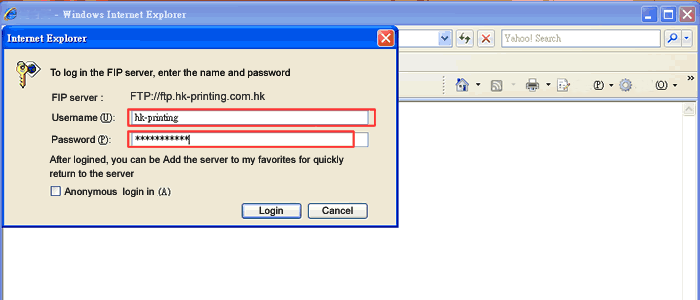 |
| b. After you login to the system, the following screen will be showed. Please choose "Open the FTP in the windows" by clicking "View" or "Page" from the manual bar. |
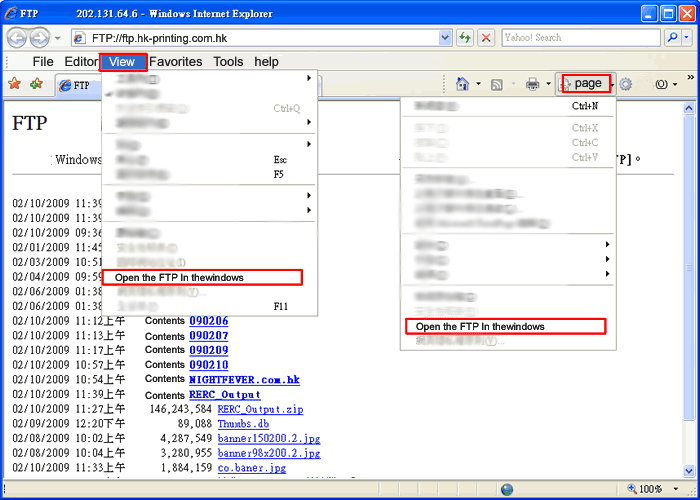 |
| c. Please re-enter the login name and password: hk-printing. When you login successfully, you will reach the following screen. Please drag and drop the file(s) into today's folder, for example, the folder name "090210" means 10th of February 2009. |
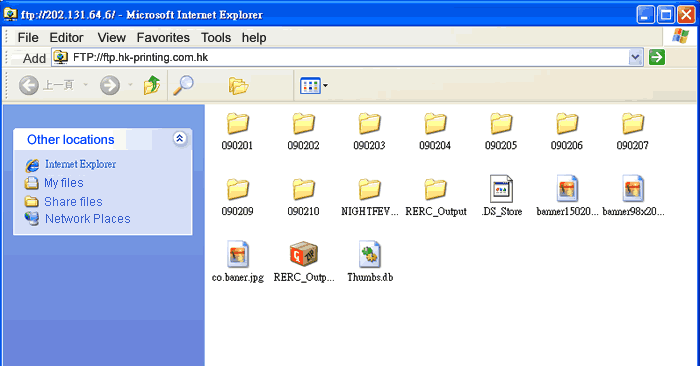 |
| d. After the upload is finished, please notify our colleague immediately to avoid file missing and shorten the processing time. If you have question on contacting our colleague, please refer to "How to place your order" or click here. |
| |
|
|

|
|
All of our merchandise will be inspected, each products will have an "assurance label" after the inspection.
This label included our company information, please notice us in advance if the label is not required. |
| |